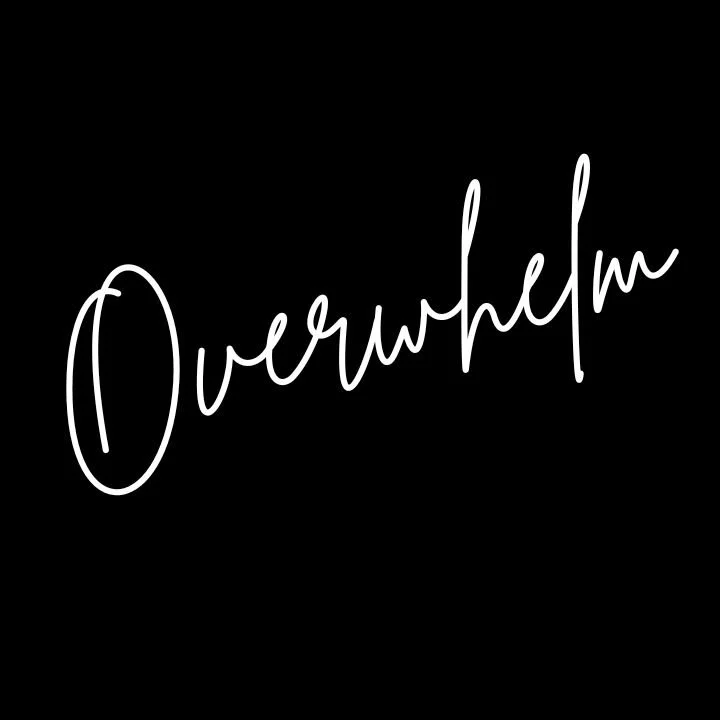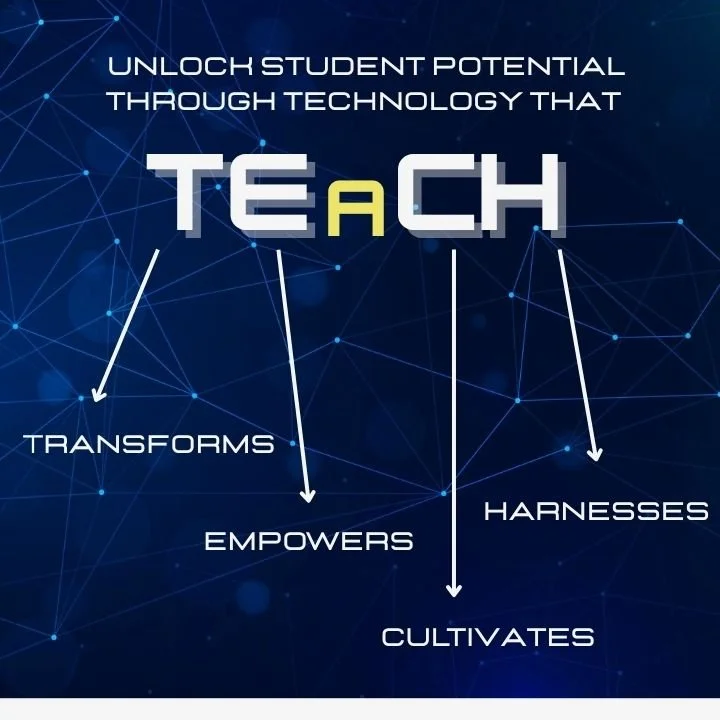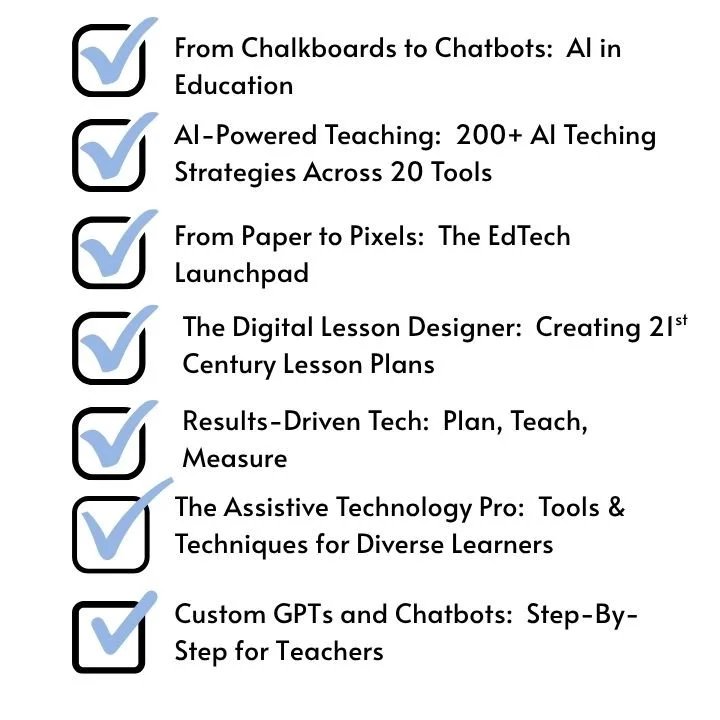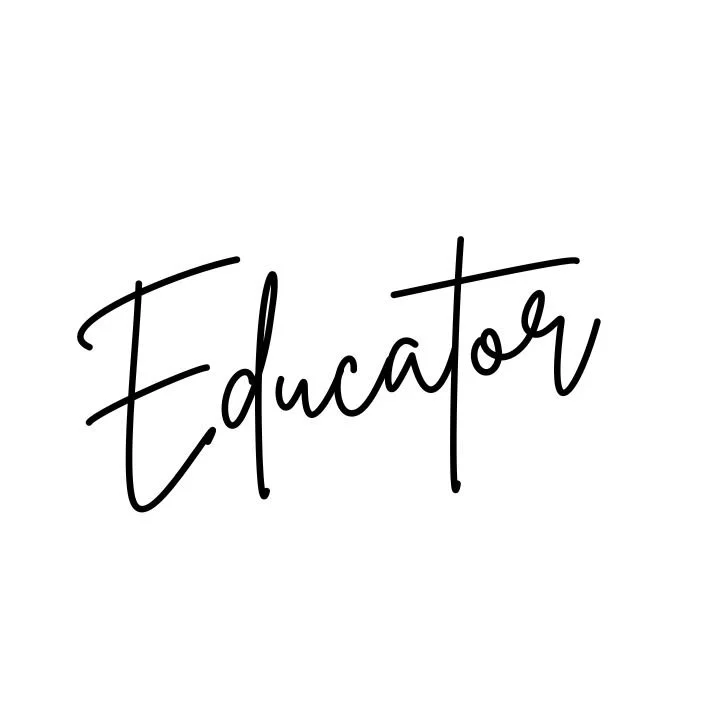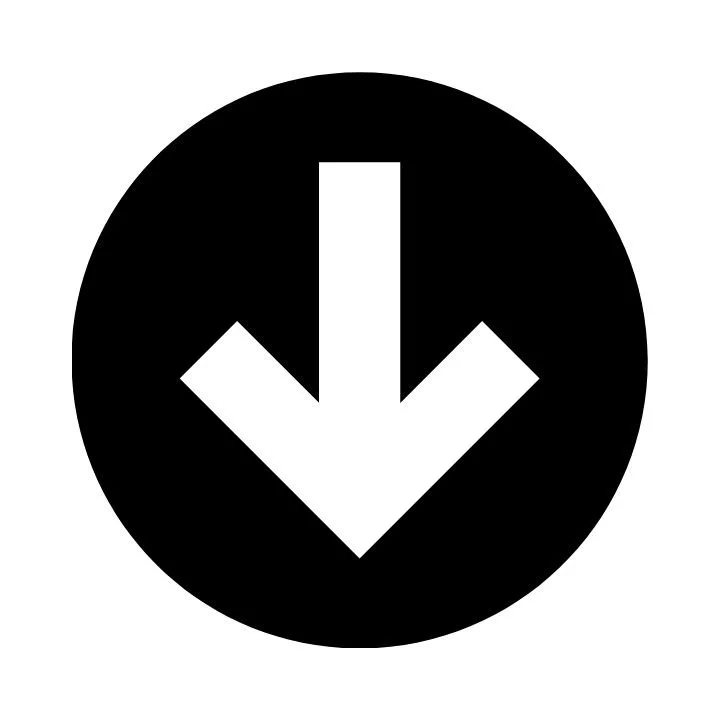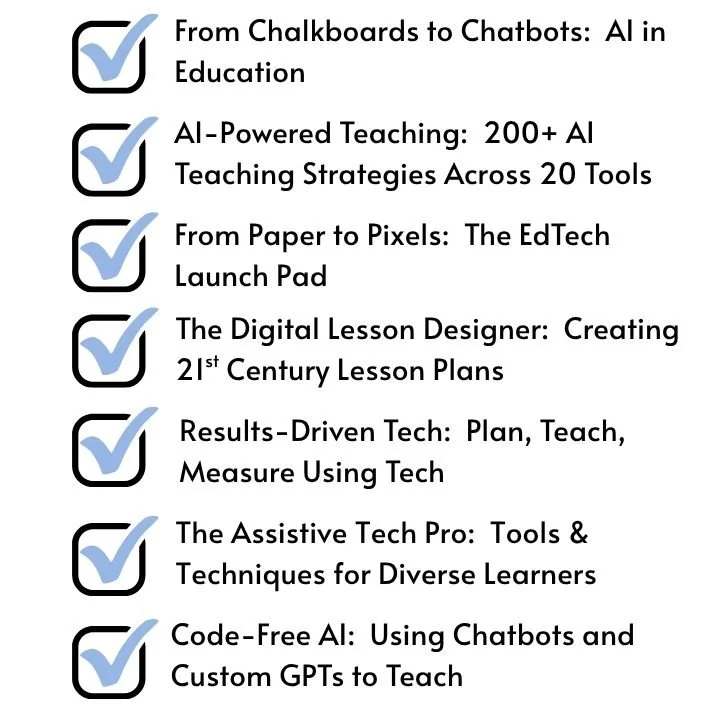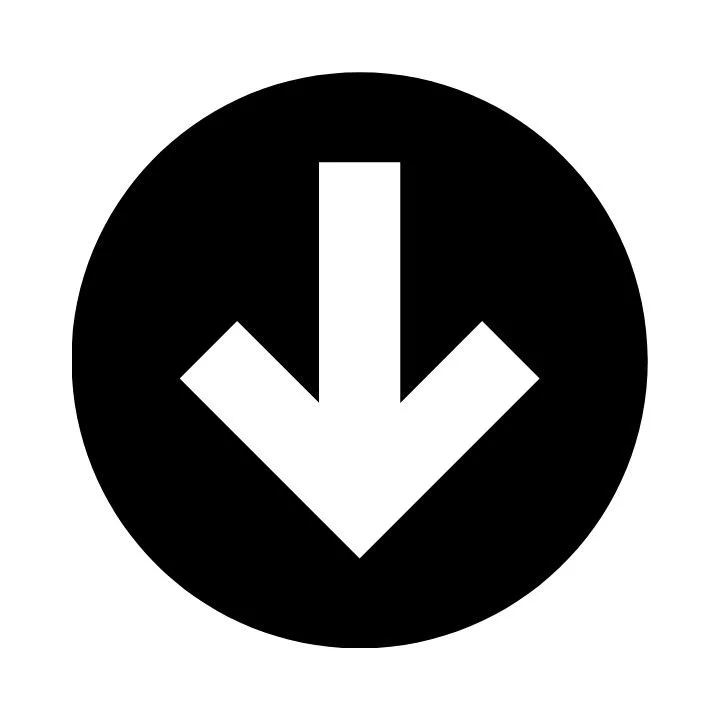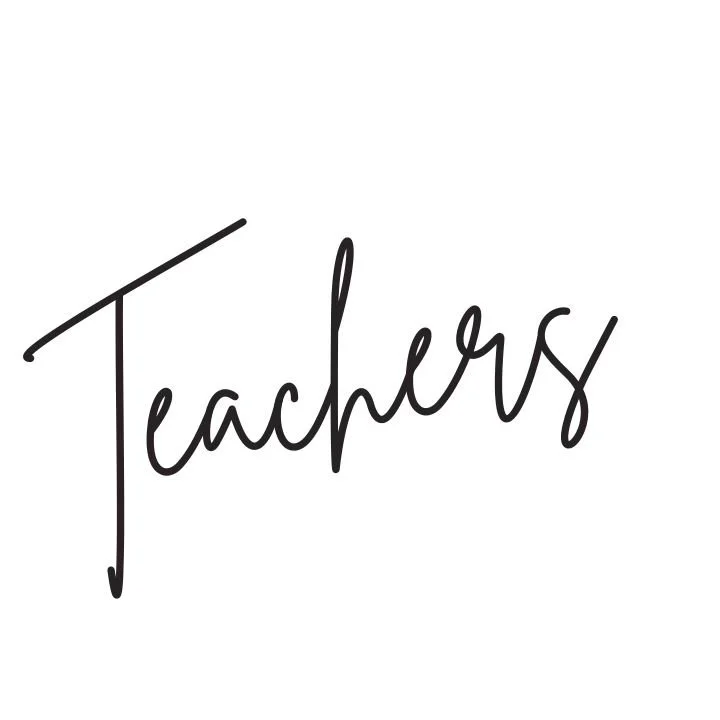Tech Transformation
MEGA Suite
Why I Created the TEaCH Mega Suite
I created the TEaCH Educator MEGA Suite because today’s educators are navigating a rapidly evolving world of educational technology—and most teachers are expected to keep up without the time, training, or support they truly need. Technology changes fast, AI is reshaping classrooms, and new tools appear every month. But what teachers really need are practical strategies, clear guidance, and realistic systems they can apply immediately, not overwhelming theory or scattered resources.
At Child Champions, I believe that thoughtful, intentional tech integration has the power to transform teaching and learning. I also know that educators deserve professional learning that is organized, easy to follow, self-paced, and grounded in what actually works in real classrooms. That’s why I built the TEaCH MEGA Suite as a complete professional development library—designed to help teachers plan smarter, teach more efficiently, and create meaningful, engaging learning experiences for every student.
Whether a teacher is building foundational EdTech confidence or ready to explore advanced AI tools, the TEaCH MEGA Suite provides everything they need to feel supported, empowered, and future-ready in today’s digital classroom.
I created the TEaCH Mega Suite to:
Save teachers time by bringing everything into one easy-to-use system
Simplify technology integration with step-by-step strategies that actually work in real classrooms
Support diverse learners using assistive technology and personalized learning tools
Help teachers confidently explore AI without overwhelm or confusion
Provide ready-made lesson planning support for all grade levels and subject areas
Guide teachers through implementation and tracking of edtech tools for better student outcomes
Empower educators to grow from beginner to expert with practical, real-world applications
Build a future-ready mindset that prepares teachers to thrive in a tech-driven education world
What You Will Get:
If you're just beginning to bring technology into your classroom, the TEaCH Educator MEGA Suite provides all the essential training, tools, and support you need to get started with confidence. Each course is simple, practical, and beginner-friendly—created to help you learn the basics, build your skills, and start using technology effectively from day one. With clear guidance, step-by-step strategies, and ready-to-use ideas, you’ll feel supported and empowered as you navigate today’s digital classroom.
The TEaCH MEGA Suite includes seven robust courses, each with downloadable PDFs for quick and easy reference.
Courses Include:
From Chalkboards to Chatbots: AI in Education
Demystify AI, explore myths and misconceptions, understand ethical use, teach plagiarism responsibly, and learn how to write prompts that get high-quality results.
AI-Powered Teaching: 200+ Strategies Across 20 AI Tools
Learn how today’s top AI education tools actually work—and get more than 200 practical, ready-to-use instructional strategies across 20 platforms.
From Paper to Pixels: The EdTech Launch Pad
Build a tech-ready classroom with the systems, routines, mission statement, and communication tools needed for smooth digital learning.
Lesson Design With AI: The 30-Minute AI Lesson Plan
Write powerful prompts and generate full lesson plans, openings, visuals, practice activities, assessments, exit tickets, and differentiated supports in minutes.
Results-Driven Tech: Plan, Teach, Measure
Learn how to evaluate the effectiveness of your tech tools, measure real classroom impact, and build a continuous improvement cycle that keeps your tech meaningful and intentional.
The Assistive Technology Pro: Tools & Techniques for Diverse Learners
Understand how to identify student needs, match the right AT tools, document supports in the IEP, and integrate assistive technology effectively and legally.
Custom GPTs and Chatbots: Step-By-Step for Teachers
Create your own AI-powered classroom helpers—reading coaches, math buddies, SEL companions, and more—no coding required.
Tech
Ends Here
Everything you need to teach confidently with technology—clearly explained, step-by-step, and built for real classrooms.
Technology changes fast, and teachers are expected to keep up with every new tool, update, and AI feature—often with little time or support. The TEaCH Educator MEGA Suite cuts through that chaos and gives you exactly what you need to feel confident and in control. Each course is beginner-friendly, practical, and designed specifically for busy teachers who want clear guidance, simple steps, and ready-to-use classroom strategies. With this suite, tech finally becomes manageable, meaningful, and empowering—for both you and your students.
Courses Include:
The thing is…learning about Ed Tech doesn’t have to be
Let these courses transform your teaching!
The Struggle is
As a teacher, you know the world of education is constantly evolving, and it can feel like a never-ending race to keep up. With new technologies popping up every day, the pressure to integrate them into your classroom is relentless. But here's the harsh reality: you already have a full plate. You're trying to balance lesson planning, grading, student support, and all the other tasks that come with teaching. Add to that the need to learn about the latest tech tools, and it's no wonder you feel overwhelmed. The constant rush to stay current with new educational technology can leave you feeling exhausted and frustrated, especially when you don't have the time or energy to dive deep into each new tool. The emotional toll is real:
Stress from feeling like you're falling behind
Frustration when technology doesn’t seem to work or fit into your classroom
Overwhelm trying to manage both your students' needs and your own professional growth
Anxiety about implementing new tools that you don’t fully understand
Burnout from spending evenings trying to catch up, only to feel like you're spinning your wheels
Self-doubt wondering if you’re doing enough for your students and whether you’re doing it right
You care deeply about your students' success, but you also need the tools and time to support your own growth—without adding more stress.
Tech Transformation
MEGA Suite
Full Access to all 7 Master Courses!!!
Because you shouldn’t have to piece together your professional growth- get every course and every resource to teaching success in ONE complete suite!
Tech Transformation
MEGA Suite
Includes…
Full Access to all 7 Master Courses!!!
Say goodbye to feeling unsure about technology in your classroom—set your class up for success from the very first day.
The MEGA Suite will take you there!
Not sure if you're ready for the TEaCH Mega Suite? Browse individual courses below!
Whether you’re dipping your toes into educational technology or ready to dive headfirst into the world of AI-powered instruction, my online courses are designed to help you teach smarter, not harder — all while keeping students engaged, empowered, and excited to learn.
Each course is built for real educators who want real results — practical strategies you can use tomorrow, paired with inspiration that lasts all year. All courses are asynchronous so you can complete them at your own pace!
Check out my individual online course offerings:
From Chalkboards to Chatbots:
Mastering AI in
Empower your teaching. Understand the tools. Lead with confidence in an AI-powered world.
Course Overview
From Chalkboards to Chatbots: AI and Education is a clear, practical, and teacher-friendly introduction to artificial intelligence designed for today’s classrooms. This course demystifies AI, cuts through the myths and fears, and equips educators with the knowledge and confidence they need to use AI responsibly and effectively. Through engaging examples, ethical guidance, and hands-on practice with prompt writing, teachers will learn how to navigate the “weird and wacky” world of AI, understand how to prevent and address plagiarism, and develop the skills needed to integrate AI tools thoughtfully into instruction.
What You Will Learn
By the end of the course, teachers will be able to:
Explain what AI is—and what it isn’t—in clear, classroom-friendly language
Identify common myths, fears, and misconceptions about AI in education
Recognize the unusual, surprising, and entertaining ways AI behaves
Understand plagiarism, bias, and ethical considerations related to AI use
Teach students how to use AI responsibly, safely, and ethically
Write strong, effective prompts that produce high-quality outputs
Detect and respond to student misuse of AI tools
Communicate with parents about AI in clear, supportive ways
What You Will Get (Downloadable PDFs)
Educators will receive a complete resource toolkit, including:
AI Foundations & Clarity Tools
AI Glossary for Teachers
AI Prompt Glossary
AI Phrases that Pay
Anatomy of a Good Prompt
AI Prompt Formula
Types of Prompts Teachers Use
Fix the Prompt Checklist
Myths, Misconceptions & Teacher Support
Top 7 Myths About AI in Education
Teacher Responses to Common Questions
Ethics, Plagiarism & Bias
Key Definitions: Plagiarism
Common Myths About Plagiarism
Tips for Teaching Plagiarism
AI, Plagiarism, & Ethical Use
Detecting and Responding to Plagiarism
AI Bias Spotting Checklist for Teachers
Classroom & Parent Communication Tools
AI Use in the Classroom Guide
Student AI Use Pledge
Parent Letter Template
Sample Feedback Comments Bank
AI-Powered Teaching:
200+ Teaching Strategies Across 20
(Coming Soon)
Master the tools. Multiply your impact. Transform teaching with AI—one strategy at a time.
Course Overview
AI Powered Teaching: 200 Strategies Across 20 AI Tools is the ultimate practical guide for teachers who want to confidently and effectively use AI in the classroom. This course breaks down what AI can really do for instruction, assessment, personalized learning, grading, differentiation, and day-to-day teacher workflow. Through clear explanations and hands-on demonstrations across 20 of the most widely used AI-powered education tools, you’ll discover how each tool works, what platforms it runs on, what it costs, and—most importantly—how to apply powerful classroom strategies that save time, deepen learning, and support students in meaningful ways.
Each section explores how AI supports the real work teachers do: designing instruction, building personalized pathways, assessing student learning, providing feedback, and making data-informed decisions. With 200 ready-to-use strategies, this course gives educators practical ideas they can implement immediately, regardless of grade level, subject area, or comfort level with technology.
What You Will Learn
By the end of this course, teachers will be able to:
Understand how AI supports instructional design, teaching workflow, and student learning
Select the right AI tool based on goals, grade level, accessibility, features, and cost
Apply 200 classroom-tested strategies across 20 different AI platforms
Personalize learning using adaptive content, leveled materials, feedback engines, and student-driven supports
Use AI for assessments, quick-checks, formative tasks, rubrics, and grading support
Track data and progress using AI tools that streamline analysis and reporting
Confidently integrate AI in ways that are responsible, ethical, and instructionally sound
Build a sustainable, time-saving AI routine that enhances—not replaces—great teaching
What You Will Get (Downloadable PDFs)
You’ll receive 20 tool guides, each with a 3-page deep dive that includes:
✔ What the tool is
✔ How it works
✔ Platforms it runs on
✔ Cost breakdown
✔ Classroom strategies and use cases
✔ Tips, cautions, and best practices
Included Tool Guides (3 pages each):
ChatGPT
Curipod
Magicschool.ai
Educaide.ai
Diffit
Slides.ai
Canva
FigJam
SketchWow
Quizziz
Kahoot
Edulastic
Knewton
Gradescope
Socrative
Snorkl
Nearpod
Peardeck
Dreambox
Classkick
Together, these guides make up a complete reference library—your personal AI teaching playbook.
From Paper to Pixels:
The EdTech
Build a Classroom Where Technology Works for You—Not the Other Way Around.
Course Overview
From Paper to Pixels: The EdTech LaunchPad is your step-by-step guide to building a tech-ready, organized, and future-focused classroom. This course empowers teachers to confidently integrate technology by creating strong systems, setting clear expectations, and building collaborative partnerships with students and families.
Through practical guidance and ready-to-use tools, you’ll learn how to transform classroom routines, communication, and learning experiences with intentional, meaningful technology use.
What You Will Learn
By the end of this course, you will be able to:
Understand the foundations of meaningful classroom technology integration
Design a tech-friendly classroom layout and organization system
Create a clear, student-centered Classroom Tech Mission Statement
Establish and teach routines, expectations, and digital citizenship
Engage students as partners in your classroom tech plan
Communicate effectively with parents about your tech systems, goals, and tools
Implement structures that support smooth digital learning all year long
What You Will Get (Downloadable PDFs)
You’ll receive a complete suite of classroom-ready templates, planners, and communication tools, including:
Teacher Tools
Teacher Tech Self-Assessment
Mission Statement Template
Systems for Organizing Tech Materials
Classroom Tech Set-Up Planner
Tips for Setting Up Your Classroom for Tech
Teacher Communication to Parents Self-Evaluation Survey
Tech Issue Email Bank
Student Tools
Classroom Technology Rules for Students
Student Technology Contract
Tech Jobs by Grade Level
Student Tech Self-Assessment
Weekly Digital Check-In Form
Parent/Family Tools
Parent Tech Glossary
Parent FAQ
Back-to-School Letter to Parents (Tech Focus)
Technology at Home Survey
Why We Use Tech in the Classroom
Tech At-Home Guide for Parents
Parent Monthly Newsletter Template
Screen Time Guidelines for Parents
Lesson Design with AI: How to Build 30-Minute
Plan faster. Teach smarter. Transform every lesson with the power of AI.
Course Overview
Lesson Design with AI: The 30-Minute AI Lesson Plan is a hands-on, time-saving course that shows teachers exactly how to use artificial intelligence to design complete, engaging, and differentiated lessons in just 30 minutes. This course breaks the process into clear, replicable steps—from writing strong prompts to generating opening activities, visuals, presentations, assessments, practice tasks, and exit tickets. You’ll see demonstrations of each step so you can follow along, build your own lesson in real time, and walk away with a repeatable system you can use every day.
Whether you’re new to AI or ready to take your lesson planning to the next level, this course gives you the skills, tools, and confidence to design lessons that are rigorous, creative, and student-centered—without spending hours planning.
What You Will Learn
By the end of this course, you will be able to:
Write strong, effective AI prompts that produce high-quality lesson content
Use AI to design complete lessons—including openings, direct instruction, visuals, practice, and assessment
Create engaging presentations, activities, and support documents using AI tools
Build exit tickets, quizzes, practice games, and independent tasks in minutes
Generate visuals and imagery that elevate your teaching materials
Differentiate lessons for diverse learners using AI-powered strategies
Build a full 30-minute AI lesson planning routine you can use every day
What You Will Get (Downloadable PDFs)
You’ll receive a complete toolkit of resources to support fast, high-quality AI lesson design, including:
Prompting & AI Foundations
AI Prompt Formula
Anatomy of a Good Prompt
Types of Prompts Teachers Use
Fix the Prompt Checklist
Lesson Planning Tools
AI Tools for Lesson Development Guide
Lesson Builder Checklist
AI Lesson Differentiation Tips
Assessment & Practice Extras
25 Assessment Development Prompts
Visual & Design Support
Visual Creation with AI Mini Guide
Results-Driven Tech:
Plan, Teach,
(Coming Soon)
Use technology with purpose. Track what matters. Get results that transform learning.
Course Overview
Results-Driven Tech: Plan, Teach, Measure is a practical, systems-focused course designed to help educators use classroom technology with intention—and evaluate whether it’s truly improving teaching and learning. Instead of guessing what works, this course shows you how to define success, measure impact, refine your approach, and create a cycle of continuous improvement that keeps your tech meaningful and effective.
Through step-by-step guidance and ready-to-use frameworks, you’ll learn how to identify clear metrics, assess student outcomes, adjust your tools or strategies, and develop a long-term plan for tech integration that aligns with your instructional goals. If you’ve ever introduced technology and wondered, “Is this actually helping?”, this course gives you the structure and answers you need.
What You Will Learn
By the end of this course, you will be able to:
Define what meaningful tech success looks like in your classroom
Identify measurable indicators that reveal whether technology is improving learning
Analyze how students engage, perform, and grow when using tech tools
Use reflection and data to refine your tech practices
Build a repeatable cycle for continuous improvement
Confidently evaluate digital tools and instructional strategies
Align technology use with student outcomes—not trends or guesswork
What You Will Get (Downloadable PDFs)
You’ll walk away with a complete toolkit to support success-focused tech integration:
Tech Plan for Success
Define your goals, metrics, and intended outcomes from the start.Tech Evaluation Rubric
A clear, classroom-ready rubric for assessing the effectiveness of any tech tool.Reflection Action Plan
Turn data and insights into next steps you can implement immediately.Reflection Cycle Plan for Continuous Improvement
A structured process for reviewing and refining tech use throughout the year.
The Assistive Technology Pro:
Tools and Techniques for Diverse
Empower every learner. Choose the right tools. Transform access, equity, and engagement.
Course Overview
The Assistive Technology Pro is a comprehensive, practitioner-focused course that equips educators with the knowledge and confidence to use assistive technology effectively for students with diverse learning needs. Through clear explanations, real-world examples, and step-by-step frameworks, you’ll learn the full landscape of AT—from legal foundations to practical implementation. This course guides you through identifying student needs, selecting appropriate tools, matching AT to tasks, integrating supports into daily instruction, and documenting AT in the IEP. You’ll explore reading, writing, math, and executive-function AT, learn how to introduce tools to students, involve families, troubleshoot issues, and use built-in accessibility features across devices. Whether you’re a general educator, special educator, AT specialist, or support provider, this course shows you exactly how to use AT to create meaningful access, independence, and success for all learners.
What You Will Learn
By the end of this course, you will be able to:
Define assistive technology and understand legal requirements under IDEA, FAPE, and LRE
Distinguish AT from general EdTech and understand the full AT Continuum
Identify student needs across academic, communication, physical, sensory, EF, and behavioral domains
Use the SETT Framework to match tools to tasks, environments, and learners
Interpret red flags that signal a student may need AT
Choose AT for reading, writing, math, and executive functioning
Plan and conduct AT trials using data-driven methods
Write clear, compliant AT accommodations for IEPs
Document AT trials, recommendations, and service delivery roles
Introduce AT to students, model use, and support generalization
Manage tools in low-tech environments and troubleshoot common issues
Use accessibility features (Chrome, iPad, Windows), captioning, screen readers, and alternative access systems
Build a classroom culture where AT is normalized, accessible, and empowering
What You Will Get (Downloadable AT Toolkit)
Your complete, ready-to-use packet includes:
Foundations & Identification
AT Overview & Definitions Cheat Sheet
Barriers to Learning Reference Guide
Access vs. Remediation Quick Guide
Assessment & Consideration Tools
AT Consideration Checklist for IEP Teams
AT Trial & Data Collection Form
IEP Documentation & Compliance
AT Documentation Guide for the IEP
AT Accommodations Writing Template
Implementation & Classroom Integration
Classroom Integration Guide
AT Troubleshooting Checklist
AT Management & Organization Sheet
Student & Family Supports
Family Communication Template
Student Introduction to AT Handout
AT Norms & Expectations Poster
Instructional AT Resources
AT Tools by Skill Area Chart
(Reading, writing, math, EF, communication)
Custom GPTs & Chatbots: Step-By-Step for Teachers
Create your own AI-powered classroom helpers—no coding required.
Course Description
This hands-on course shows educators exactly how to build custom GPTs and classroom chatbots that support teaching, boost student engagement, and streamline everyday instructional tasks. Using a simple, beginner-friendly, step-by-step process, you’ll learn how to design your bot’s purpose, set safe boundaries, test and refine responses, share it with students, and maintain it throughout the school year.
Whether you want a reading coach, math practice buddy, SEL reflection partner, or teacher productivity assistant, this course gives you the tools to build AI companions that truly work for your classroom—all while promoting responsible and ethical use of AI.
By the end, you’ll walk away with your own fully functioning classroom chatbot and a complete toolkit to help you use AI confidently and safely with students.
What You’ll Learn
How to plan, design, and create a custom GPT or classroom chatbot
How to build a bot that helps students without giving answers
How to set clear boundaries, tone, and safety instructions
How to upload class materials to personalize the bot
How to test, troubleshoot, and improve your chatbot
How to share your chatbot with students using links or QR codes
How to model responsible AI use and teach digital citizenship
How to maintain and update your bot as your units change
What You’ll Get (Downloadable Chatbot Toolkit)
You’ll receive a complete multi-page PDF packet—located under Course Materials on the website—that includes:
Chatbot Planning Worksheet
(Define your bot’s purpose, tone, and audience.)Classroom Chatbot Ideas for Teachers
(Dozens of ready-to-build bot examples across subjects.)Student Classroom Chatbot Contract
(Provide to students to help them commit to using Chatbots appropriately)How to Create a Custom GPT/Chatbot: Step-By-Step Guide
(Beginner-friendly instructions for building your bot from start to finish.)Chatbot Testing Log
(Track prompts, quality, updates, and results.)Maintenance Checklist
(Weekly and monthly steps to keep your bot accurate and helpful.)Classroom Chatbot Norms Poster
(Student-friendly expectations for safe, productive AI use.)
This toolkit gives you everything you need to successfully build, test, launch, and maintain your classroom chatbot—both during and after the course.