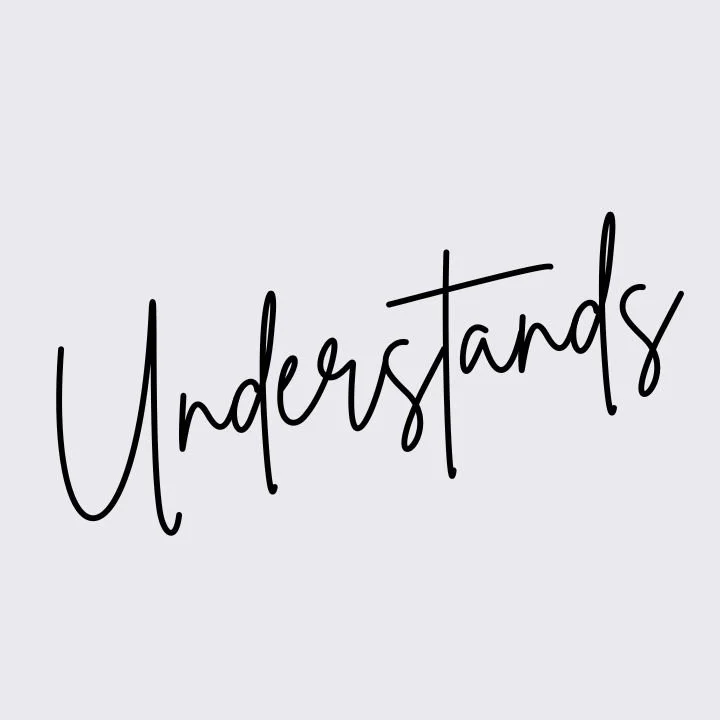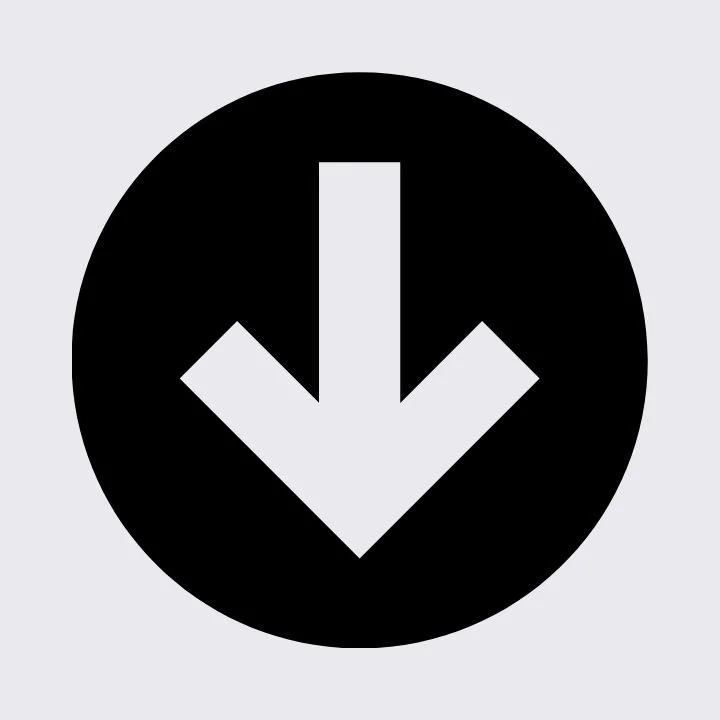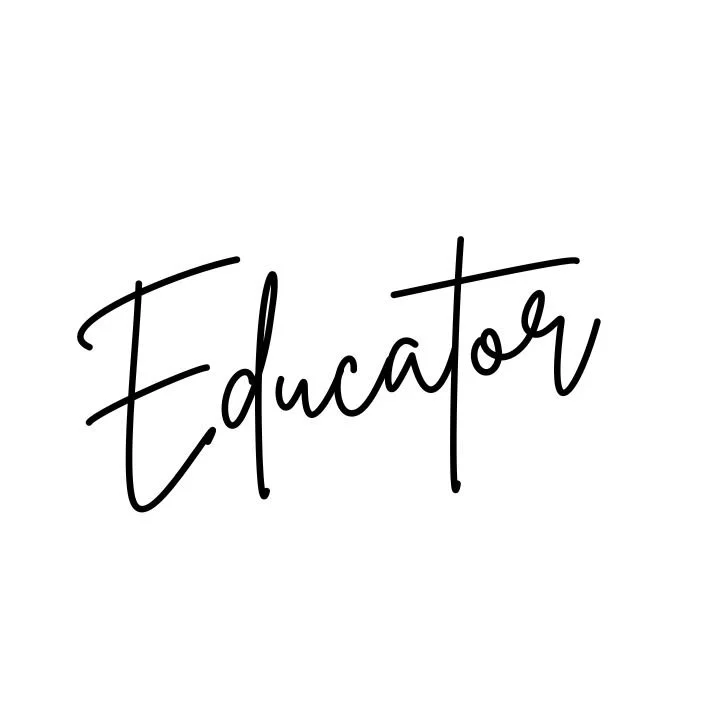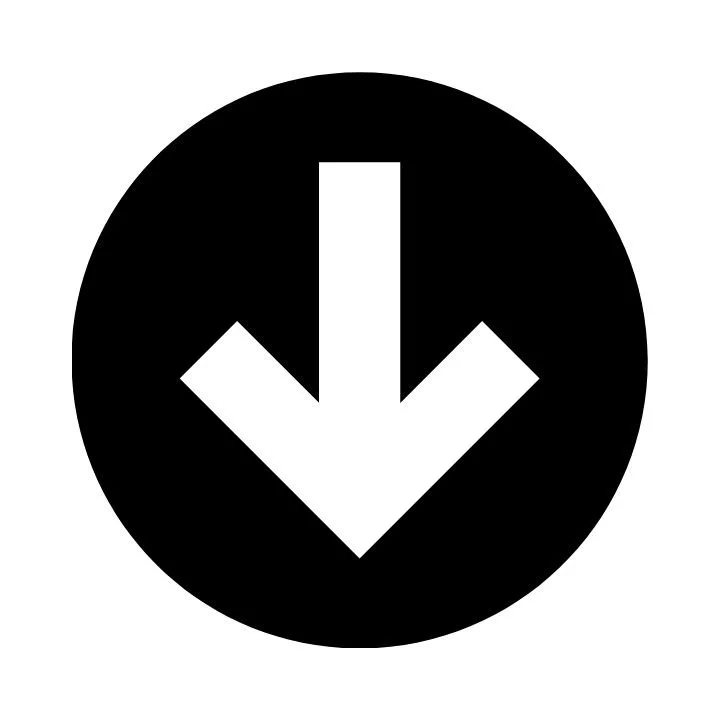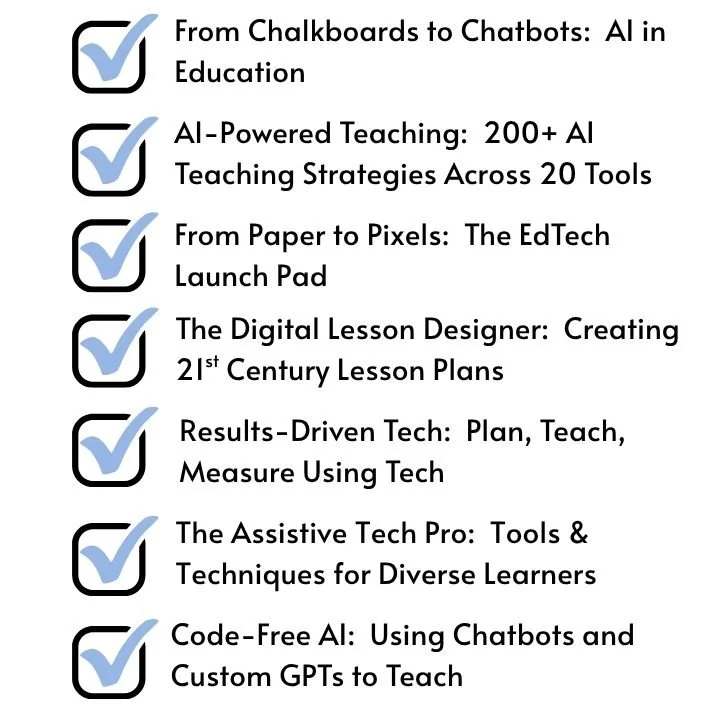The thing is…learning about Ed Tech doesn’t have to be
Let these courses transform your teaching!
The Struggle is
As a teacher, you know the world of education is constantly evolving, and it can feel like a never-ending race to keep up. With new technologies popping up every day, the pressure to integrate them into your classroom is relentless. But here's the harsh reality: you already have a full plate. You're trying to balance lesson planning, grading, student support, and all the other tasks that come with teaching. Add to that the need to learn about the latest tech tools, and it's no wonder you feel overwhelmed. The constant rush to stay current with new educational technology can leave you feeling exhausted and frustrated, especially when you don't have the time or energy to dive deep into each new tool. The emotional toll is real:
Stress from feeling like you're falling behind
Frustration when technology doesn’t seem to work or fit into your classroom
Overwhelm trying to manage both your students' needs and your own professional growth
Anxiety about implementing new tools that you don’t fully understand
Burnout from spending evenings trying to catch up, only to feel like you're spinning your wheels
Self-doubt wondering if you’re doing enough for your students and whether you’re doing it right
You care deeply about your students' success, but you also need the tools and time to support your own growth—without adding more stress.
Courses Designed by an Educator Who
I completely understand how you feel. As a former educator who faced those same frustrations, I know the pressure of trying to balance everything while staying on top of the ever-changing world of educational technology. That's why I created these courses: to help educators like you eliminate the confusion and frustration of integrating technology into your classroom. I’ve spent countless hours searching for actionable, easy-to-understand resources, only to feel even more overwhelmed. So, I wanted to create something that would provide the clarity, structure, and support teachers need—without requiring them to sacrifice time or sanity. These courses are designed to give you the basics and build your confidence step by step, allowing you to bring technology into your classroom in a manageable, effective way.
Tech Transformation
MEGA Suite
Full Access to all 7 Master Courses!!!
Because you shouldn’t have to piece together your professional growth- get every course and every resource to teaching success in ONE complete suite!
Why I Created the Tech Mega Suite
I created the Tech Transformation Mega Suite because we know what it feels like to juggle too much—lesson planning, differentiation, technology integration, and constantly evolving digital tools—all while trying to meet the unique needs of every student. I needed to create a single place where everything came together: practical tools, simple strategies, and clear guidance to make teaching with technology actually doable and impactful.
Instead of endless hours piecing things together on your own, access this resource I always wished I had—and then share it with other educators who need the same kind of support.
This 7 course virtual program:
Saves teachers time by bringing everything into one easy-to-use system
Simplifies technology integration with step-by-step strategies that actually work in real classrooms
Supports diverse learners using assistive technology and personalized learning tools
Helps teachers confidently explore AI without overwhelm or confusion
Provides ready-made lesson planning support for all grade levels and subject areas
Guides teachers through implementation and tracking of edtech tools for better student outcomes
Empowers educators to grow from beginner to expert with practical, real-world applications
Builds a future-ready mindset that prepares teachers to thrive in a tech-driven education world
Tech Transformation
MEGA Suite
Includes…
Full Access to all 7 Master Courses!!!
Say goodbye to feeling unsure about technology in your classroom—set your class up for success from the very first day.
The MEGA Suite will take you there!
Want to take it one step at a time?
Check out the individual course offerings below
From Chalkboards to Chatbots:
Mastering AI in
You’ve heard about AI, but now you're asking,
“How do I actually use this in my classroom?”
You’re not alone. Many teachers know AI has potential, but aren’t sure how to apply it meaningfully and ethically in their day-to-day teaching. This course bridges that gap. It’s designed to help you move beyond curiosity and into confident, purposeful use of AI tools that save you time, support your students, and take your teaching to the next level.
Through step-by-step guidance and real classroom examples, you’ll learn an:
Introduction to artificial intelligence in the classroom
Myths, fears, and misconceptions about AI
The weird and wacky world of AI
Plagiarism, ethics, and bias in AI
Deep dive into writing AI prompts for educational purposes
Whether you're looking to work smarter, spark more creativity, or help students think at a higher level, this course gives you the tools—and the confidence—to make it happen.
As part of this course, you’ll receive 4 downloadable Grab n’ Go Guides that you can use to immediately implement what you learn in this course in your classroom. You will also receive editable Google Docs templates you can use to customize and send to parents or use with students.
Grab ‘n Go Guides Include:
AI and Education Guide for Teachers
AI Glossary for Teachers
Top 7 AI Myths in Education (and the Truth)
Quick Responses to Common Questions from Parents and Students
Example Phrases to Use During Parent-Teacher Meetings and Student Discussions
AI and Plagiarism Guide for Teachers
Definitions of Plagiarism Types
Common Myths About Plagiarism
Tips for Teaching Plagiarism Prevention at Different Grade Levels
AI-Specific Considerations: Plagiarism & Ethical Use in the Classroom
Expectations for AI Use in the Classroom
Parent Letter Template
Detecting and Responding to Plagiarism
Sample Feedback Comments Bank for Evaluating Student Work with AI Use
Student AI Use Pledge
Bias Spotting Checklist for Teachers
AI Prompt Writing Guide for Teachers
Glossary of Prompt Writing Terms
Anatomy of a Good AI Prompt
Prompt Formula
Prompt Type Quick Reference Sheet
“Fix the Prompt” Checklist to use with Students
Downloadable PDFs (Editable)
Parent Letter Template
Expectations for AI Use in the Classroom Template
Student AI Use Pledges
AI-Powered Teaching:
200+ Teaching Strategies Across 20
(Coming Soon)
This online professional development course is designed to equip educators with comprehensive knowledge and practical skills for integrating artificial intelligence (AI) tools into their teaching practices. The course covers over 200 instructional strategies that leverage 20 different AI tools, providing a deep understanding of how each tool can enhance learning outcomes.
For each AI tool, the course offers detailed explanations including:
What the AI tool is and its primary functions
How the tool operates and its technological features
Supported platforms (e.g., Windows, macOS, iOS, Android, web-based)
Cost structure, including any free versions, or subscription fees
Step-by-step guidance via demonstrations about how to apply the tool effectively in classroom settings to support teaching and learning
Participants will receive downloadable quick reference guides for every AI tool covered. These guides summarize key information and practical tips, enabling educators to quickly access essential details while planning lessons or during instruction.
Through engaging modules and hands-on activities, this course empowers educators to confidently incorporate AI tools into their pedagogy, fostering innovative and effective educational experiences for their students.
From Paper to Pixels:
The EdTech
(Coming Soon)
New to using technology in the classroom? This course is your starting point.
You’ll learn how to choose the right tools, use tech to support instruction, manage digital learning, and communicate with students and families. Walk away with simple, practical strategies to confidently bring technology into your teaching—no overwhelm, just clear next steps.
What You’ll Learn:
Setting Up Your Classroom for Technology
Parent Communication Strategies for Technology
Preparing your Students to Use Technology
What You’ll Get:
Coming Soon
The Digital Lesson Designer: Creating 21st Century
(Coming Soon)
Transform the Way You Plan: Build Tech-Integrated Lessons with Confidence
Tired of feeling overwhelmed trying to add technology to your teaching? Whether you're brand new to tech integration or looking to make your lessons more dynamic, this course will show you exactly how to design meaningful, standards-aligned lesson plans that actually use technology to enhance student learning—not just check a box.
In this practical, hands-on course, you'll learn how to take your planning to the next level using real examples, clear frameworks, and powerful tools. No more guessing what works—just actionable strategies tailored to your grade level and subject area.
What you'll learn:
How to draft engaging, age-appropriate tech-integrated lessons for:
Elementary classrooms (with a focus on exploration and interactivity)
Middle school classrooms (with tech that encourages collaboration and critical thinking)
High school classrooms (with tools for deeper analysis, creation, and student ownership)
How to write lesson plans that thoughtfully integrate technology—not just use it
How to align tech tools with your instructional goals, standards, and learning outcomes
Ready-to-use example lesson plans across core subjects, including reading, math, science, and social studies
A walkthrough of AI tools that can help you brainstorm, build, and differentiate your lesson plans faster and smarter
Tips for adapting your lessons for diverse learners and learning environments (in-person, hybrid, or virtual)
By the end of this course, you’ll have the confidence and skills to design tech-rich lessons that truly engage your students—and make your planning process smoother, faster, and more effective.
What You’ll Get:
Coming Soon
Results-Driven Tech:
Plan, Teach,
(Coming Soon)
Turn Tech Use Into Real Impact—Confidently Implement and Evaluate Technology in Your Classroom
You’ve got the basics down. Now it’s time to take action. This course is designed for teachers who are ready to move beyond simply knowing about technology and start using it purposefully to enhance student learning—and track real results.
We’ll guide you step by step through the process of thoughtful tech integration, helping you build a classroom environment where technology isn’t just present—it’s powerful, intentional, and effective.
You’ll Learn How To:
Select the right digital tools that match your learning goals, classroom needs, and student abilities
Implement tech-rich lessons with clarity and purpose, including key considerations like classroom management, access, and differentiation
Track the success of your tech implementation using data, observations, and student feedback
Evaluate the impact of technology on learning outcomes and engagement
Adjust and improve your future plans based on what’s working—and what’s not
Walk away with the confidence to not only use technology, but to do it well—making informed decisions, maximizing student engagement, and continuously improving your instruction.
What You’ll Get:
Coming Soon
Code-Free AI:
Crafting Classroom Chatbots and Custom GPTs to
(Coming Soon)
Bring AI to Life in Your Classroom: Create Custom Chatbots and GPTs That Work for You
Ready to take your classroom technology to the next level? This advanced course is for educators who want to go beyond using AI—and start building it. You'll learn how to create customized chatbots and GPTs that support your students, streamline your instruction, and bring your ideas to life, all without needing to know how to code.
Whether you want to build a bot that quizzes students, explains concepts in simple terms, or acts as a 24/7 homework helper, this course will give you the tools and confidence to make it happen.
You’ll Learn How To:
Understand the basics of how chatbots and GPTs work in educational settings
Plan and design your own classroom chatbot or custom GPT with a clear purpose
Use tools like OpenAI’s Custom GPT builder to create tailored AI models—no coding required
Build bots for tasks like:
Personalized tutoring
Writing support
Content review or quiz generation
Simulating historical figures or scientific concepts
Helping students brainstorm ideas or ask deeper questions
Incorporate your chatbot into everyday classroom routines
Teach students how to use your custom GPTs responsibly and effectively
Evaluate and refine your bots for accuracy, tone, and usability
Address safety, bias, and ethical considerations in AI use
What You’ll Get:
Coming Soon
The Assistive Technology Pro:
Tools and Techniques for Diverse
Become an Assistive Technology Expert and Transform Your Classroom
Are you ready to take your knowledge of assistive technology to the next level? Whether you’re a teacher, special education professional, or AT specialist, this course is designed to make you an expert in using technology to support students with diverse learning needs. From mastering top tools for reading, writing, math, and executive functioning to understanding how AT fits into the special education process, you’ll walk away with the skills to make a real impact in your classroom.
You’ll Learn To:
Understand the foundations of assistive technology, including its role in the special education process
Master the top 20 assistive technology tools for reading, writing, math, and executive functioning
Explore Chrome and iPad accessibility features to better support students in the digital age
Choose the right AT tools for students with ADHD, Autism, Dyslexia, and other learning challenges
Implement AT strategies to enhance student engagement, independence, and academic success
Track and assess the effectiveness of AT tools in your classroom and adapt as needed
By the end of this course, you’ll have a deep understanding of how to integrate assistive technology effectively and confidently, providing your students with the tools they need to thrive.
What You’ll Get:
Coming Soon
(Coming Soon)